STEPS
1. Go to Control Panel and search for Window Defender Firewall
2 Click on Advanced settings
3 Add new inbound and outbound rules
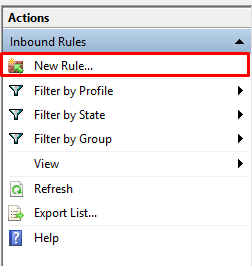
4 Choose Program , Program Path, Block connection and finish the process.
The rules are deleted if firewall is reset



0 comments:
Post a Comment