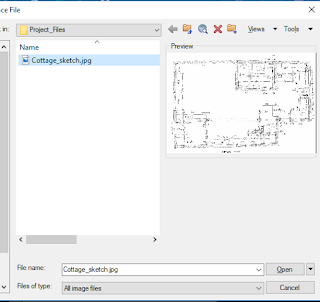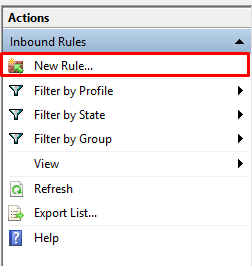With internet censorship more prevalent than ever , VPN market is growing by leaps and bound.Upon an online search we can find many VPN providers but most are generally costly and free if available are limited to browser extension. Windscribe VPN has best of both world. It provides desktop program as well as browser extension.It is a freemium product with intial capacity of 10 GB with email verification.We can increase the capacity with referral
For download just CLICK HEREDOWNLOAD
It is available for Windows,Mac,Linux,Chrome,Firefox,IphonePLATFORM
The interface is pretty sleek. You set which country you want to browse from and press on. You can allow or disallow firewall. First it will disconnect from present connection then tunnel through VPN connection.It provides many free popular location along with premium location.with subscription.INTERFACE