To change siteurl of wordpress site you have to goto Settings- General - Siteurl . If you mistakenly change site url from https://fonshop.tk to https://wwww.fonshop.tk then the site willnot load.
Not only will it not load you will also loose accesss to your admin dashboard.Let's look how we can solve this problem.
Goto your hosting provider dashboard , find the file manager, look for a file named "wp-config.php"
then edit this file.Add this line to the file.
define( 'WP_HOME', 'https://fonshop.tk' );
define( 'WP_SITEURL', 'https://fonshop.tk' );
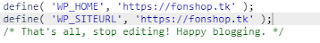
There you have it. You have access to your wordpress dashboard
Not only will it not load you will also loose accesss to your admin dashboard.Let's look how we can solve this problem.
With this method you won't be able to change the siteurl within your admin dashboard.1. Hardset Method
Goto your hosting provider dashboard , find the file manager, look for a file named "wp-config.php"
then edit this file.Add this line to the file.
define( 'WP_HOME', 'https://fonshop.tk' );
define( 'WP_SITEURL', 'https://fonshop.tk' );
where inplace of https://fonshop.tk will be the name of your file
2. PHP Method
Go to your database manager and login. Find "wp_options" then click on browse.Edit siteurl and home "option_name" to desired value.
3. Relocate Method
As in first method go to "wp-config.php" . Type
define( 'RELOCATE', true );
just before /*That's all, stop editing!
Go to https://yourdomainname.com/wp-login.php login as usual and change the siteurl and wordpress url in General-settings. Afterwards remove the relocate command .
There you have it. You have access to your wordpress dashboard
0 comments:
Post a Comment